How to Fix the "Crawled - Currently Not Indexed" Error in Google Search Console
Experiencing a "Crawled - Currently Not Indexed" status for your webpage in Google Search Console can be a headache for website owners. This status means that while Google's crawler, Googlebot, has visited your page, it hasn't added it into its index. Consequently, your page won't appear in search results, missing out on potential traffic. Here, we'll dive into the reasons this might occur and provide actionable steps to resolve it and boost your site's visibility.
Understand Why a Page Is Not Indexed
Before tackling the issue, you must understand why it's happening. Common reasons include:
- Duplicate or thin content
- Noindex directives on the page
- Crawl budget issues
- Site architecture problems
- Low-quality or spammy content
By identifying the root cause, you're better positioned to fix it effectively.
Essential Steps to Fix "Crawled - Currently Not Indexed"
Step 1: Check for Noindex Tags
Look for any noindex tags in your page's HTML. If present, this tells search engines not to include the page in their index. Remove this tag if your intention is to have the page indexed.
Step 2: Assess the Quality of Your Content
Google aims to provide value to its users, so ensure your content is high-quality, unique, and offers real value. If your content is thin (has little substantive information) or seems automated, it might not be indexed.
Improve Content Strategy:
- Increase word count with valuable information
- Use multimedia (images, videos) to enhance text
- Update stale or outdated content
- Remove or rewrite duplicate content
Step 3: Review Your Site Architecture
Check your internal link structure to ensure the page is accessible. A good site architecture helps crawlers and users navigate your site efficiently, increasing the chances of indexing.
Tips for a Better Site Structure:
- Use breadcrumb navigation
- Implement a logical hierarchy in URL structure
- Create a
sitemap.xmland submit it to Google Search Console
Step 4: Monitor Your Crawl Budget
Crawl budget is the number of pages Googlebot will crawl on your site within a certain timeframe. If you have a large site, you want to make sure that Googlebot is not wasting time crawling unimportant pages.
Optimizing Crawl Budget:
- Provide clear instructions in your
robots.txtfile - Utilize
rel="canonical"tags to avoid duplicate content issues - Regularly update your sitemap with priority pages
- Minimize server errors and long load times
Step 5: Eliminate Crawl Errors
Server errors or blocked resources could be preventing Google from indexing your content. Address these issues by reviewing the Crawl Errors report in Google Search Console and fixing any highlighted problems.
Step 6: Use the URL Inspection Tool
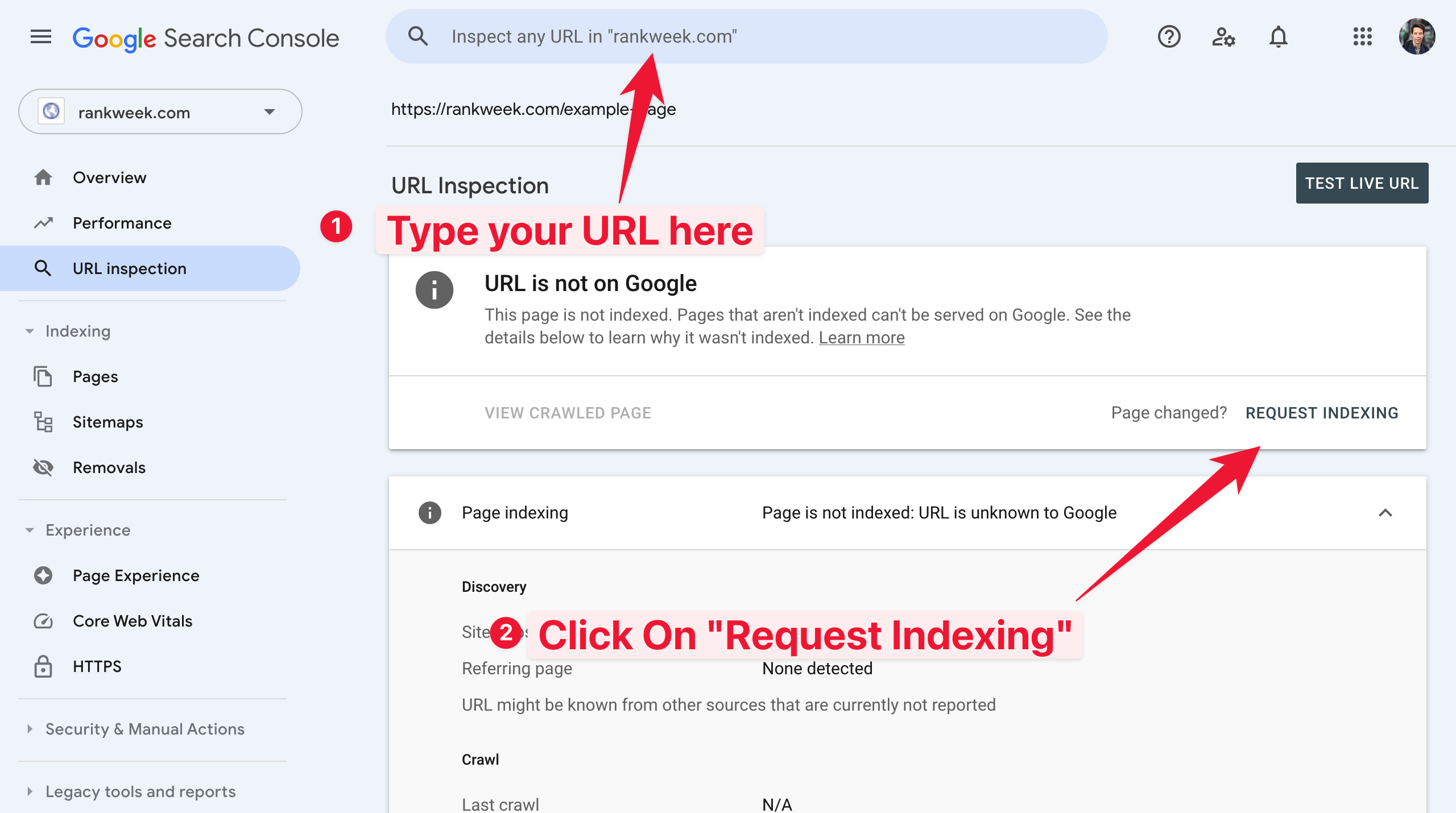
With Google Search Console's URL Inspection Tool, you can see the index status of your URLs and request indexing if needed.
Step 7: Build Quality Backlinks
Backlinks from reputable websites strengthen your page's credibility in the eyes of search engines and can promote indexing. Focus on earning backlinks from authoritative sources within your industry.
Conclusion
Resolving the "Crawled - Currently Not Indexed" error involves careful evaluation and strategic action. By enhancing your content, ensuring your site is properly structured, and addressing technical SEO issues, you can encourage Google to index your pages and improve your search visibility. Remember, SEO is an ongoing process, and maintaining your site's health is key to long-term success.
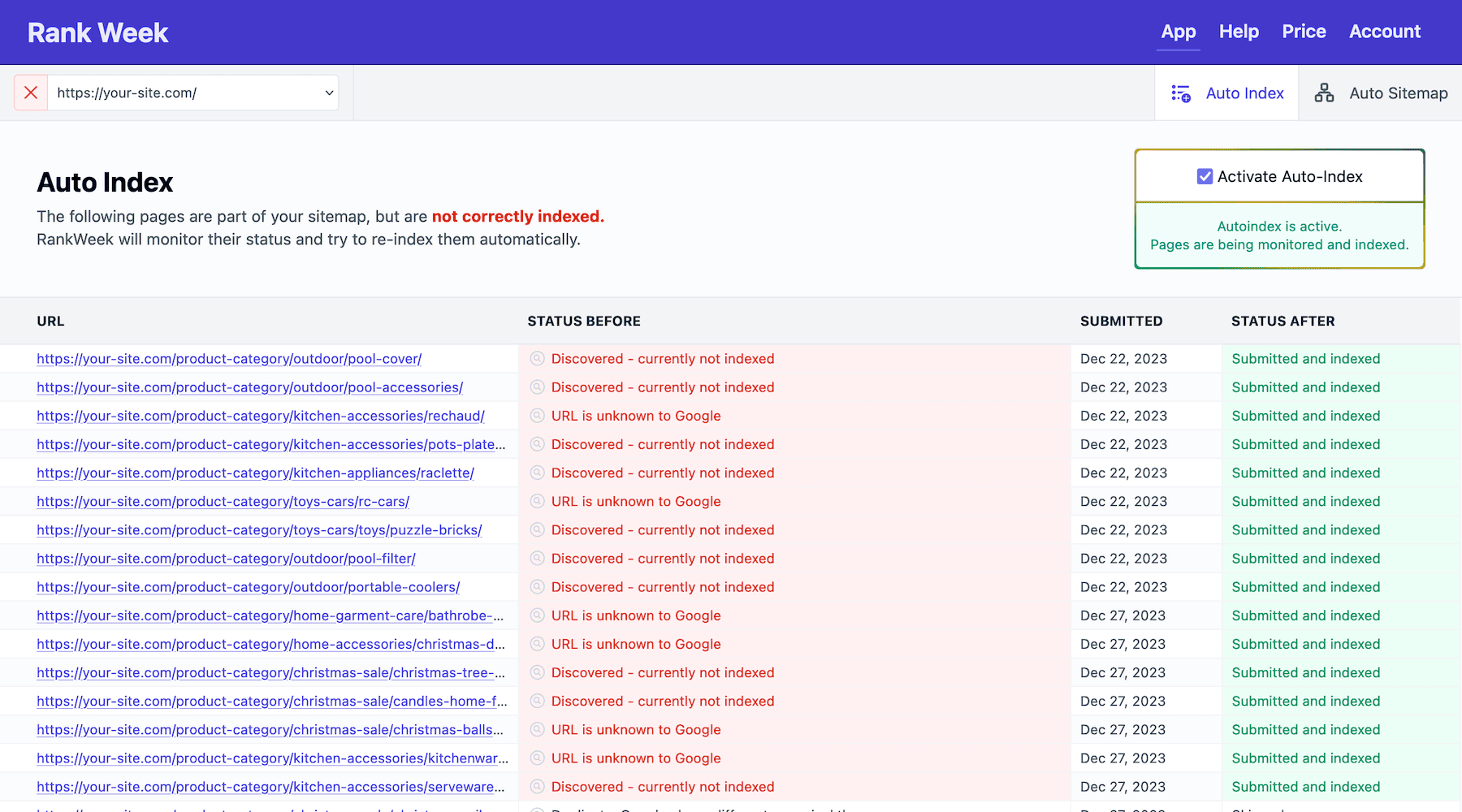
Let us fix it
Let RankWeek automatically fix your search console errors and boost your SEO.
It works fully on autopilot!